Application Start
With all files and configurations from the previous sections ready, it's time to start the container based on the downloaded image. This chapter will guide you through the process of running aqishare within the Docker container runtime.
To start the container in any runtime other than Docker, the steps may vary and will need to be adapted accordingly.
Gathering Necessary Files
To make aqishare work with the desired configuration, the files and folders that were adapted and created in the previous chapters should be mapped to their corresponding directories inside the container. Refer to the file mapping below for the detailed mapping table.
We suggest collecting all required files and folders in a newly created separate folder, mapping its contents to the relevant paths in the container, and using it as the single source of truth for any further configurations related to the container.
Create a new folder and copy the following elements into it:
-
The
/configs/folder with all the configuration files that have been created and adapted.
Refer to the Overview of File Structure in the initial setup section. -
The private key file of the generated key pair for password encryption/decryption.
Refer to Password Encryption. -
The downloaded SAP NetWeaver RFC SDK files for linux_x86.
Refer to SAP NetWeaver RFC SDK.noteYou do not need to map the SAP NetWeaver RFC SDK if you only plan to use REST.
The structure of the folder should look like:
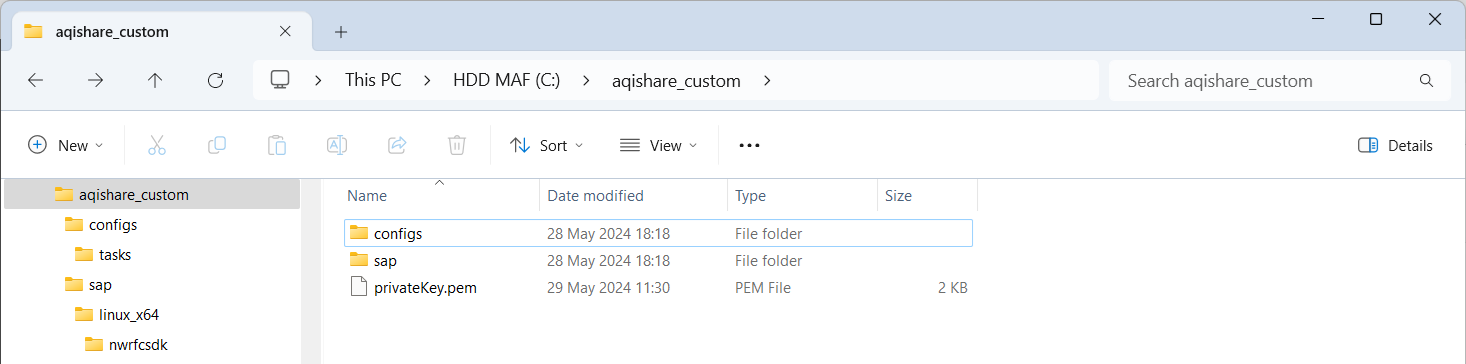
File Mapping
The required file and folder mapping to run the container.
| Path on Local Machine | Path in Container | Description |
|---|---|---|
| /configs | /app/configs | Map the configuration files. Refer to Overview of File Structure. |
| /sap/linux_x64/nwrfcsdk | /etc/local/sap/nwrfcsdk | Map the SAP RFC SDK Files. Refer to SAP NetWeaver RFC SDK. |
| privateKey.pem | /app/configs/privateKey.pem | Map the private key file for password encryption. Refer to chapter Password Encryption, also refer to setting privateKeyPath in the app.yaml. |
Docker Compose
The following example demonstrates the mapping based on the table above using a Docker compose.yaml file.
services:
aqishare:
image: ghcr.io/aqipro/aqishare:latest
volumes:
- ./configs:/app/configs
- ./sap/linux_x64/nwrfcsdk:/etc/local/sap/nwrfcsdk
- ./privateKey.pem:/app/configs/privateKey.pem
restart: always
redis:
image: redis
restart: always
asynqmon:
image: hibiken/asynqmon
restart: always
environment:
- REDIS_ADDR=redis:6379
Start the container by running the following Docker command:
docker compose -f compose.yaml up -d
Refer to the next chapter Configuration to deep dive into the various configuration options of aqishare.