Troubleshooting
aqishare related Issues
License Issues
Issues related to the aqishare license could lead to one of the following errors in the log.
Add the license in the app.yaml.
If there is no license key at all, the related error in the log file would be similar to:
2024-05-07T07:01:51Z ERR cannot load app config | error=Key: 'App.License'
Error:Field validation for 'License' failed on the 'required' tag
If the license key is invalid, the related error in the log file would be similar to:
2024-05-07T07:03:32Z INF Starting aqishare
2024-05-07T07:03:33Z panic license is not valid
panic: license is not valid
Cannot decrypt properties with public key
Right after starting the aqishare application, if the console output displays the error message as shown in the image below, verify that the passwords (used in the configuration files storage.yaml and/or sapConnection.yaml) were encrypted with the private key corresponding to the public key used for decryption. It is likely an issue with a mismatched key pair. Ensure that the correct public key is copied into the Docker image (Production Mode) or that the correct public key is mapped to the Docker container (Development Mode).
Refer to Password Encryption and Initial Setup.
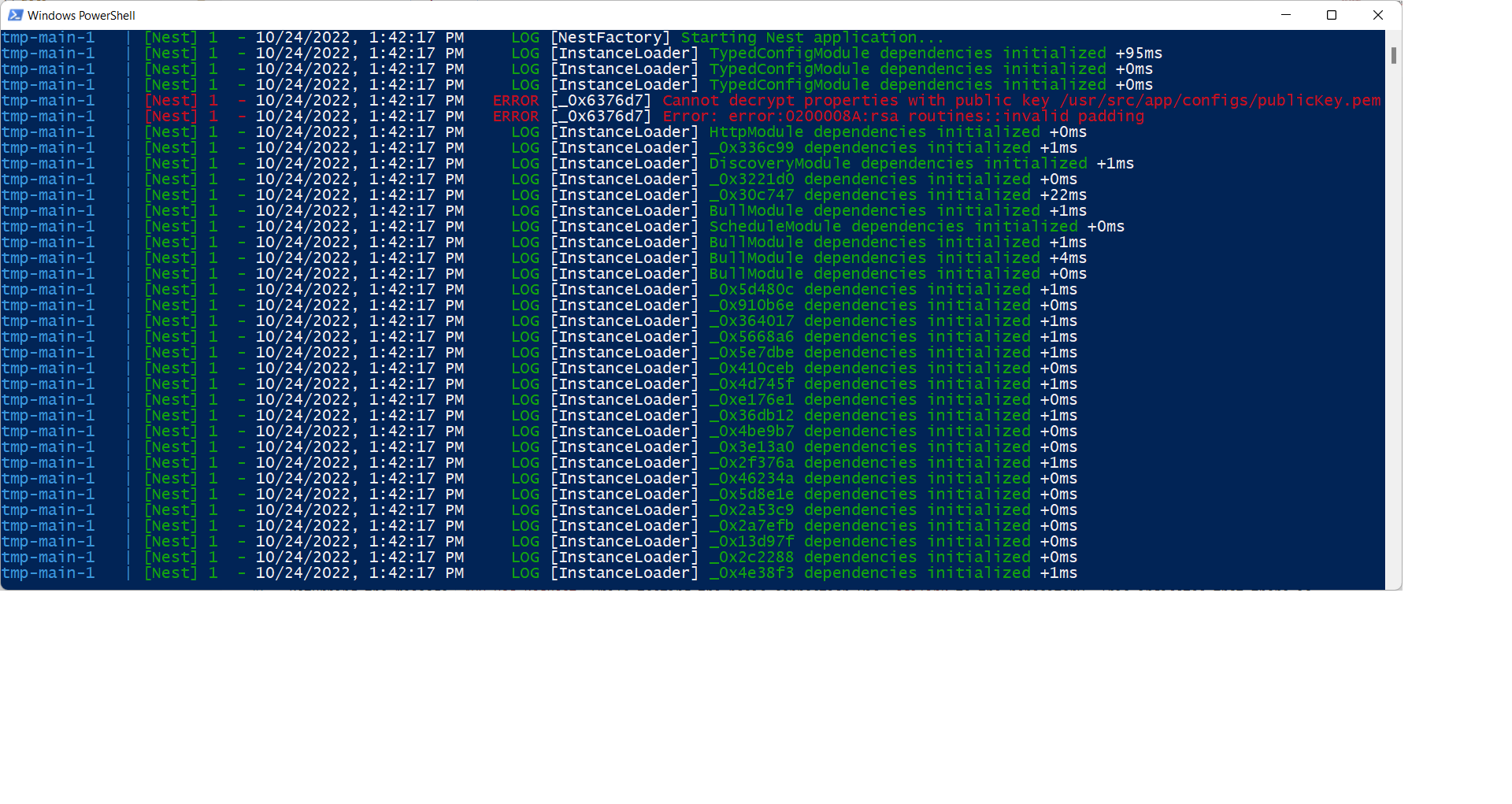
Certificate with identifier used to sign the client assertion is expired
This this error can only raise if you use Microsoft SharePoint.
If your SharePoint connection to SAP is broken and you encounter a similar error message as shown below in the aqishare log file, this suggests that the certificate used in Microsoft Azure AD is either invalid or has expired. In this case, verify the certificate's validity in the Azure AD portal. If there is a need to renew the certificate, ensure that any changed properties related to the certificate (such as the Thumbprint or the private key of the new certificate) are updated in the related storage configurations (Refer to Storage Connections).
[Nest] 21 - 01/24/2024, 9:57:00 AM ERROR [TaskProducerService] ServerError: invalid_client: 700027 -
[2024-01-24 09:57:00Z]: AADSTS700027: The certificate with identifier used to sign the client assertion is expired on
application. [Reason - The key used is expired., Thumbprint of key used by client: 'CDB57E003884DDE011897304FE291EB539812CCC',
Found key 'Start=01/23/2023 13:33:28, End=01/23/2024 13:33:28', Please visit the Azure Portal, Graph Explorer
or directly use MS Graph to see configured keys for app Id '94bc0b64-d83e-4b45-afd0-3b2c84f16a00'.
Review the documentation at https://docs.microsoft.com/en-us/graph/deployments to determine the corresponding service
endpoint and https://docs.microsoft.com/en-us/graph/api/application-get?view=graph-rest-1.0&tabs=http to
build a query request URL, such as 'https://graph.microsoft.com/beta/applications/94bc0b64-d83e-4b45-afd0-3b2c84f16a00'].
Trace ID: 5b14185d-49d6-47f1-be9a-48c578b24d00 Correlation ID: 74445a33-31f6-4b60-8319-db813e3bbe17 Timestamp: 2024-01-24 09:57:00Z - Correlation ID: 74445a33-31f6-4b60-8319-db813e3bbe17 - Trace ID: 5b14185d-49d6-47f1-be9a-48c578b24d00